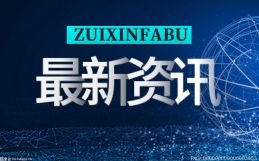环球消息!windows多线程编程技术与实例 教你怎么创建一个基于对话框的工程
1 创建式程,编辑对话框资源创建一个基于对话框的工程,添加控件,如下图所示:
各控件ID及变量如下:
2 在头文件中定义与线程相关变量定义线程入口函数// Ch13Demo2Dlg.h
(资料图片)
typedef struct Threadinfo{
CProgressCtrl *progress;//进度条对象
int speed;//进度条速度
int pos;//进度条位置
} thread,*lpthread;
class CCh13Demo2Dlg : public CDialog
{
……
protected:
HICON m_hIcon;
thread thread1;//线程1的结构
thread thread2;//线程2的结构
thread thread3;//线程3的结构
HANDLE hThread1;//线程1线程句柄
HANDLE hThread2;//线程2线程句柄
HANDLE hThread3;//线程3线程句柄
3 对话框控件初始化// Ch13Demo2Dlg.cpp
DWORD WINAPI ThreadFun(LPVOID pthread)//线程入口函数
{
lpthread temp=(lpthread)pthread;//进度条结构体
temp->progress->SetPos(temp->pos);
while(temp->pos<20)
{
Sleep(temp->speed);//设置速度
temp->pos++;//增加进度
temp->progress->SetPos(temp->pos);//设置进度条的新位置
if(temp->pos==20)
{
temp->pos=0;//进度条满则归0
}
}
return true;
}
// Ch13Demo2Dlg.cpp
BOOL CCh13Demo2Dlg::OnInitDialog()
{
BOOL CCh13Demo2Dlg::OnInitDialog()
{
CDialog::OnInitDialog();
……
m_progress1.SetRange(0,20);//设置进度条范围
m_progress2.SetRange(0,20);//设置进度条范围
m_progress3.SetRange(0,20);//设置进度条范围
GetDlgItem(IDC_PAUSE1)->EnableWindow(FALSE);//停止按钮无效
GetDlgItem(IDC_PAUSE2)->EnableWindow(FALSE);//停止按钮无效
GetDlgItem(IDC_PAUSE3)->EnableWindow(FALSE);//停止按钮无效
return TRUE;
}
// Ch13Demo2Dlg.cpp
DWORD WINAPI ThreadFun(LPVOID pthread)//线程入口函数
{
lpthread temp=(lpthread)pthread;//进度条结构体
temp->progress->SetPos(temp->pos);
while(temp->pos<20)
{
Sleep(temp->speed);//设置速度
temp->pos++;//增加进度
temp->progress->SetPos(temp->pos);//设置进度条的新位置
if(temp->pos==20)
{
temp->pos=0;//进度条满则归0
}
}
return true;
}
void CCh13Demo2Dlg::OnStar1()
{
// TODO: Add your control notification handler code here
DWORD ThreadID;
DWORD code;
//生成线程参数
thread1.progress=&m_progress1;//进度条对象
thread1.speed=100;//速度
thread1.pos=0;//初始位置
if(!GetExitCodeThread(hThread1,&code)||(code!=STILL_ACTIVE))
{
hThread1=CreateThread(NULL,0,ThreadFun,&thread1,0,&ThreadID);//创建并开始线程
}
GetDlgItem(IDC_PAUSE1)->EnableWindow(TRUE);//停止按钮生效
GetDlgItem(IDC_STAR1)->EnableWindow(FALSE);//开始按钮无效
}
void CCh13Demo2Dlg::OnStar2()
{
// TODO: Add your control notification handler code here
DWORD ThreadID;
DWORD code;
//生成线程
thread2.progress=&m_progress2;//线程结构
thread2.speed=200;
thread2.pos=0;
if(!GetExitCodeThread(hThread2,&code)||(code!=STILL_ACTIVE))
{
hThread2=CreateThread(NULL,0,ThreadFun,&thread2,0,&ThreadID);//创建线程
}
GetDlgItem(IDC_PAUSE2)->EnableWindow(TRUE);//停止按钮生效
GetDlgItem(IDC_STAR2)->EnableWindow(FALSE);//开始按钮无效
}
void CCh13Demo2Dlg::OnStar3()
{
// TODO: Add your control notification handler code here
DWORD ThreadID;
DWORD code;
//生成线程
thread3.progress=&m_progress3;//线程结构
thread3.speed=200;
thread3.pos=0;
if(!GetExitCodeThread(hThread3,&code)||(code!=STILL_ACTIVE))
{
hThread3=CreateThread(NULL,0,ThreadFun,&thread3,0,&ThreadID);//创建线程
}
GetDlgItem(IDC_PAUSE3)->EnableWindow(TRUE);//停止按钮生效
GetDlgItem(IDC_STAR3)->EnableWindow(FALSE);//开始按钮无效
}
void CCh13Demo2Dlg::OnPause1()
{
// TODO: Add your control notification handler code here
DWORD code;
if(GetExitCodeThread(hThread1,&code))
if(code==STILL_ACTIVE)//如果当前线程还活动
{
TerminateThread(hThread1,0);//前些终止线程
CloseHandle(hThread1);//销毁线程句柄
}
GetDlgItem(IDC_PAUSE1)->EnableWindow(FALSE);//停止按钮无效
GetDlgItem(IDC_STAR1)->EnableWindow(TRUE);//开始按钮生效
}
void CCh13Demo2Dlg::OnPause2()
{
// TODO: Add your control notification handler code here
DWORD code;
if(GetExitCodeThread(hThread2,&code))
if(code==STILL_ACTIVE)
{
TerminateThread(hThread2,0);
CloseHandle(hThread2);
}
GetDlgItem(IDC_PAUSE2)->EnableWindow(FALSE);//停止按钮无效
GetDlgItem(IDC_STAR2)->EnableWindow(TRUE);//开始按钮生效
}
void CCh13Demo2Dlg::OnPause3()
{
// TODO: Add your control notification handler code here
DWORD code;
if(GetExitCodeThread(hThread3,&code))
if(code==STILL_ACTIVE)
{
TerminateThread(hThread3,0);
CloseHandle(hThread2);
}
GetDlgItem(IDC_PAUSE3)->EnableWindow(FALSE);//停止按钮无效
GetDlgItem(IDC_STAR3)->EnableWindow(TRUE);//开始按钮生效
}
- 世界快播:小米汽车最新谍照曝光,车头类似野马 Mustang
- 跌破4分!《三体》动画豆瓣现已跌至3.9分
- 超《怪猎崛起》!《狂野之心》M站用户评分高达8.3
- 特斯拉前CEO怒批马斯克:容易愤怒 喜欢随机解雇员工
- 四分位数有什么意义(四分位数的统计学意义) 全球时讯
- 热文:微信怎么删除好友让对方也没有我了 怎么永久删除好友再也加不回
- 为探索变现途径 微软ChtaGPT版必应植入广告推荐-天天视讯
- 引领二手行业标准化建设 转转:助力循环经济提速 带动行业高质量发展_全球热头条
- 今日讯!研究人员预测并证明了奇特的固态热开关
- 全球聚焦:英国一封信寄了107年 官方回应:偶尔会有这种情况
- 联轴器和离合器的主要功能是什么?
- 传闻:《地平线西之绝境》开发成本高达1.1亿欧元
- 顶着“镰刀割的双眼皮”,为啥还是圈里公认的刘天仙第二?
- 世界消息!《嗜血印》2023春季大更新现已正式上线 剑仙皮肤华丽登场
- 微信登录失败报错“4-100”的原因 一般是手机兼容问题 需要重装 重点聚焦
- 国产千元手机排行榜前十名 realme Q2可实现续航与性能兼顾
- 怎么修改家里路由器WiFi密码?小编就带着大家一起看看方法 天天热消息
- 天天实时:Win7桌面图标有小箭头怎么去掉?关闭注册表并重启有用吗
- 怎么让某个软件禁止联网?禁止其再弹出广告的方法是什么
- U盘怎么安装xp系统?U盘安装winxp系统的具体方法来了_当前热讯
- 环球速读:itunes怎么安装软件?本文将给大家介绍itunes安装软件教程
- 玩大型游戏什么显卡比较好?如何在天梯图找到适合自己的显卡 世界消息
- 【播资讯】WindowsXP开机画面变了如何恢复成经典模式 具体操作方法是什么
- 微信怎么建群?建群的方法是什么 还有专属的二维码可以如何使用|每日关注
- 阿里旺旺网页版如何登陆?登陆后都能使用什么功能_快看
- LOL无法连接服务器请检查网络连接 详细的解决方法发布
- 天天新资讯:Win7系统怎么关闭USB存储设备 gpedit.msc 策略组命令都有什么作用
- 本地连接受限制或无连接是怎么回事 该如何修改常规属性选项才能恢复
- 迅雷总是崩溃的原因和解决方法 有可能是软件兼容问题_快资讯
- 天天即时看!dll文件修复工具的使用方法 本文可以帮助用户更好的进行操作使用
- 全球热讯:如何用Nero刻录DVD?还不知道的赶紧看看小编整理的教程
- WinXP系统Svchost.exe应用程序错误 不懂的朋友可以看看这篇文章-环球最资讯
- 全球热文:QQ音乐歌词怎么解锁?不懂的伙伴可以看看本教程
- 怎么取消QQ会员业务?开通方式不同取消方法是否也会不同_世界快播报
- 三星笔记本好不好用 比较畅销的型号为什么是900X3K-K06
- 性价比好的联想笔记本有哪些 联想Y40-70AT-IFI参考报价都是多少
- 戴尔笔记本电脑型号有哪些 在选购笔记本的时候都需要注意什么
- 通讯!国产平板电脑哪个牌子好 对续航有要求的不可错过这一款
- ipad3电池容量及其产品性能分析 电池容量是42.5瓦小时 续航有看头 环球今亮点
- 微软平板怎么样?surface rt设备虽贵但是性价比更高-最新
- 天天热文:平板电脑怎么连接网线 如果无法自动获取IP地址该怎么办
- 如何查看笔记本电脑性能 笔记本电脑实际内存大小该怎么看_世界讯息
- 每日关注!新笔记本电脑电池如何保养 关机充电会对电脑起到什么效果
- 联想笔记本哪种系列好:联想小新细节质量一般 综合处理能力中等
- 苹果笔记本装XP系统方法详解 详细步骤已全部整理
- 【全球热闻】高性价比笔记本电脑有哪些 希望本文讲解能对大家有帮助
- 全球观天下!外媒评有史以来10款最佳游戏手柄 PS5手柄仅排第二
- 世界微资讯!海思四核处理器是什么 采用的是64位内存总线以及40纳米制程
- 全球观热点:平板电脑能打电话吗 为什么3G版平板是最有可能支持电话功能的
- 即时:LOL最大外挂网站Leaguesharp被判关闭 使用外挂也有可能会被永久封号
- 铁路安全宣传进校园 文明出行记心间 天天热门
- hp平板电脑性能配置如何 处理器为ARM架构 内存容量仅为1GB -天天看点
- 笔记本可以换显卡吗 只有采用MXM插槽的才可以更换吗_世界信息
- 诺基亚:塞班被宣告结束 最后一款手机是808 PureView
- 肉鸽RPG《为了吾王2》新中文预告 反抗邪恶法汝女皇|当前快报
- 全球关注:联想笔记本电脑哪个型号好 联想昭阳 K20-80-ISE 屏幕仅有12.5英寸
- 平板电脑和MID有何区别 平板电脑厂商都主要以什么操作系统为主
- 快看点丨四款可接打电话平板电脑推荐 台电 P98 4G平板电脑还能够3G无线上网
- 2T 固态硬盘这价格绝了, SSD 到手仅 575 元
- 移动存储卡仍然用FAT32文件系统的真相 FAT32的不足之处是什么 每日热门
- 天天热点!三星平板n5100性能评测发布 处理器设置是否流畅迅速
- 天天观天下!透水混凝土施工工艺和流程(透水混凝土的做法是什么)
- 像纸一般的U盘就是这样做出来的:可卷曲可折叠还能循环使用
- 简讯:IT之家学院:超详细老旧笔记本升级CPU指南 但是为什么要升级
- 小米还未上市,雷军系已坐拥中国互联网半壁江山 BAT或成ATM 天天热闻
- 努比亚M2新机体验评测 它的三大美学究竟给消费者带来了怎样的突破_焦点快报
- Adobe Creative Suite 6(CS6)正式版下载 独立程序将多达14个
- “小米一体织轻薄羽绒服”米家众筹上线 可阻隔轻量水滴为其功能之一 世界看热讯
- 笔记本键盘进水怎么办 抢救进水键盘攻略请注意查收
- 天天热议:虚拟wifi设置方法大全 这样操作就能开启win7自带的隐藏功能
- 微软宣布修复IE浏览器安全漏洞 全新的修复下载正式来袭
- 爱奇艺客服回应不限制投屏:若中途不续费,再续订只享480P清晰度
- 天天新资讯:IT之家网友分享:卡巴斯基免费版使用初体验 可手动配置什么
- vivo X20/Plus施华洛世奇水晶项链礼盒上市 售价2998元起-速读
- 【世界时快讯】30大最受欢迎Win7主题包下载推荐 教你如何玩转 Win7主题/美化
- 乐视CDLA数字音频架构发布:整个传输过程中的衰减只有1dB |世界观察
- Intel以太网卡Win10驱动程序20.4.1版官方下载 使用其的用户可下载更新
- 世界讯息:桌面图标被篡改怎么办 用金山杀毒软件修复桌面图标其实就是这么简单
- 【世界聚看点】ipad怎么自己越狱 设备固件不支持越狱的话该怎么办
- 怎样下载小说 哪里可以下载TXT文件 哪些小说阅读器可以直接阅读_每日讯息
- 《DOTA2》Ti6总决赛中国Wings世界夺冠!奖金约合6048.7万元人民币
- 显卡风扇噪音大怎么办 风扇转速可以直接调节吗 转速百分比怎么实现 全球即时看
- Lumia720的续航测试很惊艳 视频播放成绩仅算中规中矩
- 免费邮件客户端Foxmail 7.2.7正式版:已优化部分收发体验 且增强稳定性
- Qi无线充电标准更新:功率猛增!还能够显著缩短充电时间 环球观焦点
- 12寸超薄笔记本三款推荐 联想YOGA 3 11更具备年轻时尚的外观
- 今日精选:ps内存不足怎么办 知道Photoshop是安装在哪个盘为什么这么重要
- Win10一周年更新14393.576 补丁为KB3206632 并已解决服务崩溃问题-环球要闻
- 环球热点评!COS x LINDA FARROW 联名太阳镜系列
- 华为mate30pro上市时间是什么时候 会搭载哪一款麒麟处理器 天天通讯
- 美菱冰箱温度如何调节 温度控制以及各种调节方式该怎么做 -全球观焦点
- avi格式文件怎么打开 这个方法适合小白阅读 高手绕道
- 世界今热点:U盘文件被隐藏怎么恢复?可利用attrib命令强制修改文件夹属性
- 热讯:网络打印机无法连接的解决方法 如果系统文件损坏修复是否麻烦
- tcl电话交换机设置教程 要怎么才能找到程控交换机的功能字头_今日关注
- 最新快讯!gt740m显卡怎么样 gt740m显卡介绍 采用64位显存位宽 并通过3D测试
- 老人头拉杆箱质量怎么样 哪些旅行的必需品要带全才行 全球热头条
- iPhone11怎么显示电池百分比 一起来看下这个问题如何解决|天天播报
- 电视机十大品牌排名有哪些:创维SKYWORTH拥有一席之地
- 办公室常见打印机故障有哪些 打印时墨迹稀少字迹无法辨认该怎么处理 速递
新闻排行
精彩推荐
超前放送
- 保存浏览的网页到电脑文件夹操作...
- Windows11错误代码0xc0000001是...
- dos7.1启动盘怎么输入 如何让其...
- tbc英雄本法师装备 玛瑟里顿的...
- Win11使用Defender应用程序防护...
- 索尼摄像机说明书图解:大部分按...
- 移动硬盘检测工具检测硬盘坏道怎...
- 奇迹暖暖搭配竞技场攻略 竞技场...
- arp病毒专杀工具介绍 RARP服务...
- Windows11电脑识别不出来有线耳...
- 三星5630手机报价及测评 一经上...
- http404未找到怎么解决 为什么...
- 九州风神n8怎么样 散热底座上面...
- office2010安装出错是怎么回事 ...
- 环球消息!windows多线程编程技...
- 惠普g4拆机步骤是什么 是卸载硬...
- 适合办公的平板电脑哪款好 为大...
- 环球聚焦:benq笔记本怎么样 产...
- 即时看!电脑硬件及电脑配置知识...
- vivo X9s参数讲解 支持双卡双...
- 中国十大浏览器排名 在果壳任意...
- 【世界新视野】涂鸿川是哪里人 ...
- iphone3gs如何解锁?给大家介绍...
- 路由器怎么不能用了 深入重启路...
- 【环球时快讯】小锅卫星电视接收...
- 世界动态:红米note2电信版配置怎...
- 游戏废弃炉渣该怎么综合利用 这...
- cmcc登陆界面在哪?如何在电脑上...
- 如何打开epub格式电子书你知道吗...
- htc刷机教程来了 htc One时尚...
- 电脑升级Windows11系统未激活是...
- 世界热推荐:笔记本品牌哪个好 ...
- ipad2功能及使用技巧:找到通知并...
- 【全球新要闻】适合老年人的手机...
- 电脑上一横怎么打 本文将提供电...
- 三星移动硬盘盒打不开怎么办?最...
- 窗机空调怎么样有哪些特点 是否...
- 每日消息!千足金和万足金有什么...
- 世界微资讯!九阳豆浆机哪款好 ...
- 电脑连不上wifi怎么办 可尝试腾...
- 什么牌子的笔记本性价比高?一流...
- 出现错误代码80072efd怎么办 建...
- 抢占美国市场,渗透中国市场,韩...
- 聚焦:复旦团队国内发布首个类Ch...
- 环球简讯:Steam掌机允许局域网安...
- 美少女战士可以免费看了
- 违法发射规则 SpaceX遭罚款-全球热消息
- 世界新动态:不迁怒不贰过什么意...
- 全球百事通!流程图中的双向箭头...
- 【手慢无】省589元!联想小新Air...